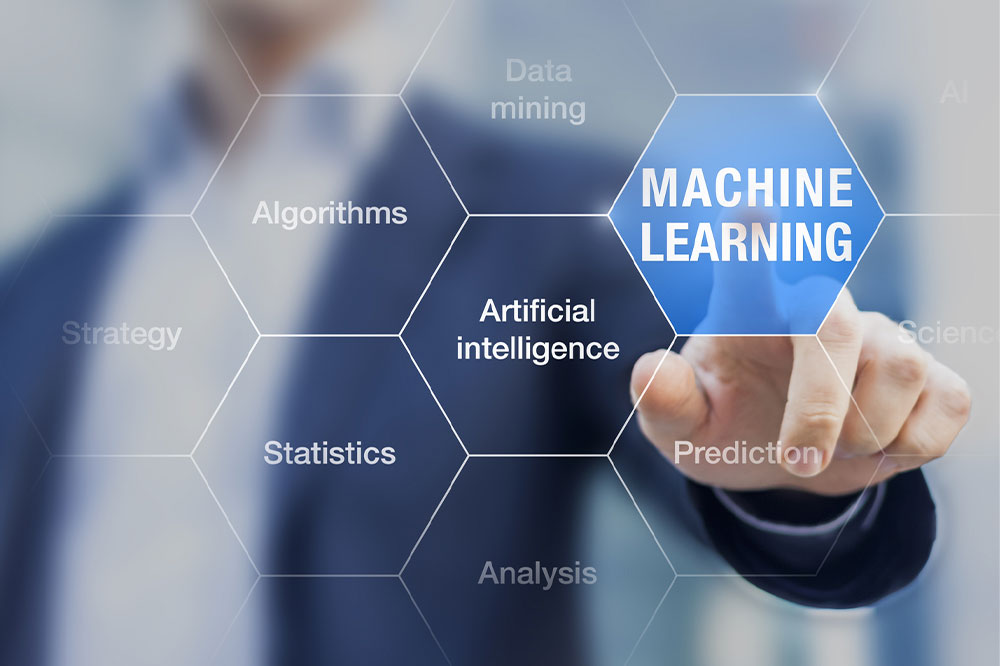6 reasons to switch to e-signatures
Electronic document signing software enables you to attach your signature to a document electronically. Which is to say, you won’t have to run around the office looking for a vacant printer and scanner every time you’re sent a document to sign. The process might sound complex, but it’s extremely easy and efficient. Of course, you’ll first need a good-quality scanned image of your signature. But that’s the only trip you’ll be making to the scanner for a long long time. How is it useful? Whether you’re a student jotting down class notes, an employee taking down points from a meeting, or a homemaker collating your special recipes, word or PDF documents are the go-to options. Just as easily and frequently, we’re used to attaching documents in our email. But do you ever wonder how creating and sharing documents comes so easily to us, yet we use a pen to sign? Sure, it gives an immense amount of satisfaction to scribble with a pen across the dotted lines at the end of these important-looking documents. But is that reason enough to keep dragging out the process? A couple of decades ago, electronic document signing software would have been a joke, but it’s here now, and it can make a huge difference.
Read More